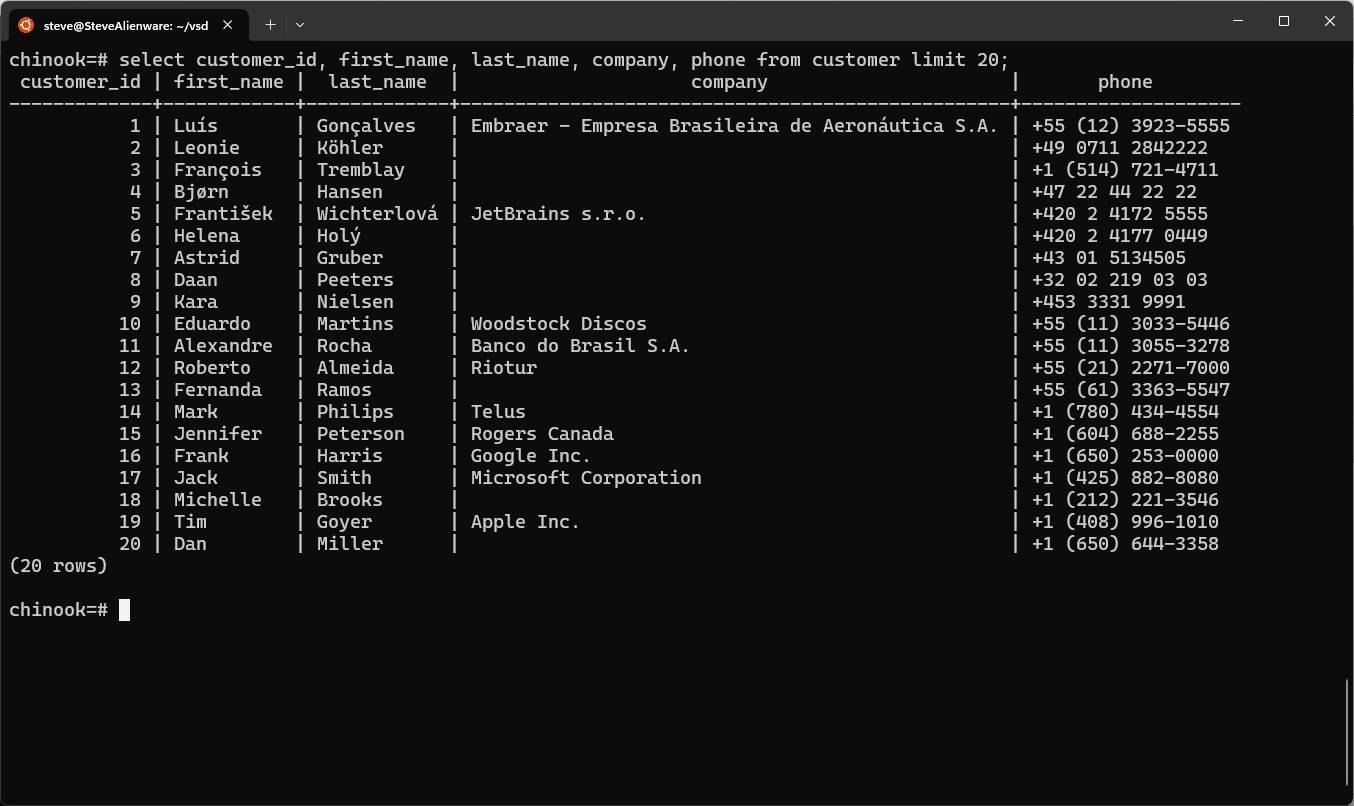Empower Analysts While Ensuring Compliance
It is vital that business analysts, data analysts and financial analysts are able to use Business Intelligence tools to analyze data from a production database. At the same time, businesses face increasing regulatory and contractual pressure to limit access to sensitive data. VeilStream is a PostgreSQL proxy server that sits between your production database and your analysts and BI tools to filter data.

Deploy VeilStream in Minutes to Safely Grant Access to Your Database
Simple GUI for Configuring Filters
With VeilStream, staff in Compliance or HR roles can easily set up filters using a GUI. There is no longer a need to wait for software developers or database administrators to set up complex row-level security rules in the database.
Isolate Access During Critical Events
By channeling all internal analyst users through a single proxy server, it has never been easier to to pause access to the production database during critical events.
Works With BI Tools
VeilStream looks like a normal PostgreSQL server to BI tools so no changes to your workflows or tooling are required. Because it sits in between your BI tools and your database, you also don't need to install any extensions on your production database.
Onboard New Users in Minutes
The initial set up of VeilStream can be done in less than five minutes. Once VeilStream is running, you can set up user-specific filters in less than 60 seconds.
Step 1: Deploy the VeilStream Proxy Server
Use Docker to easily deploy the VeilStream Proxy Server on your infrastructure alongside your PostgreSQL database. For read-only users, the proxy server looks and behaves like any other PostgreSQL server.
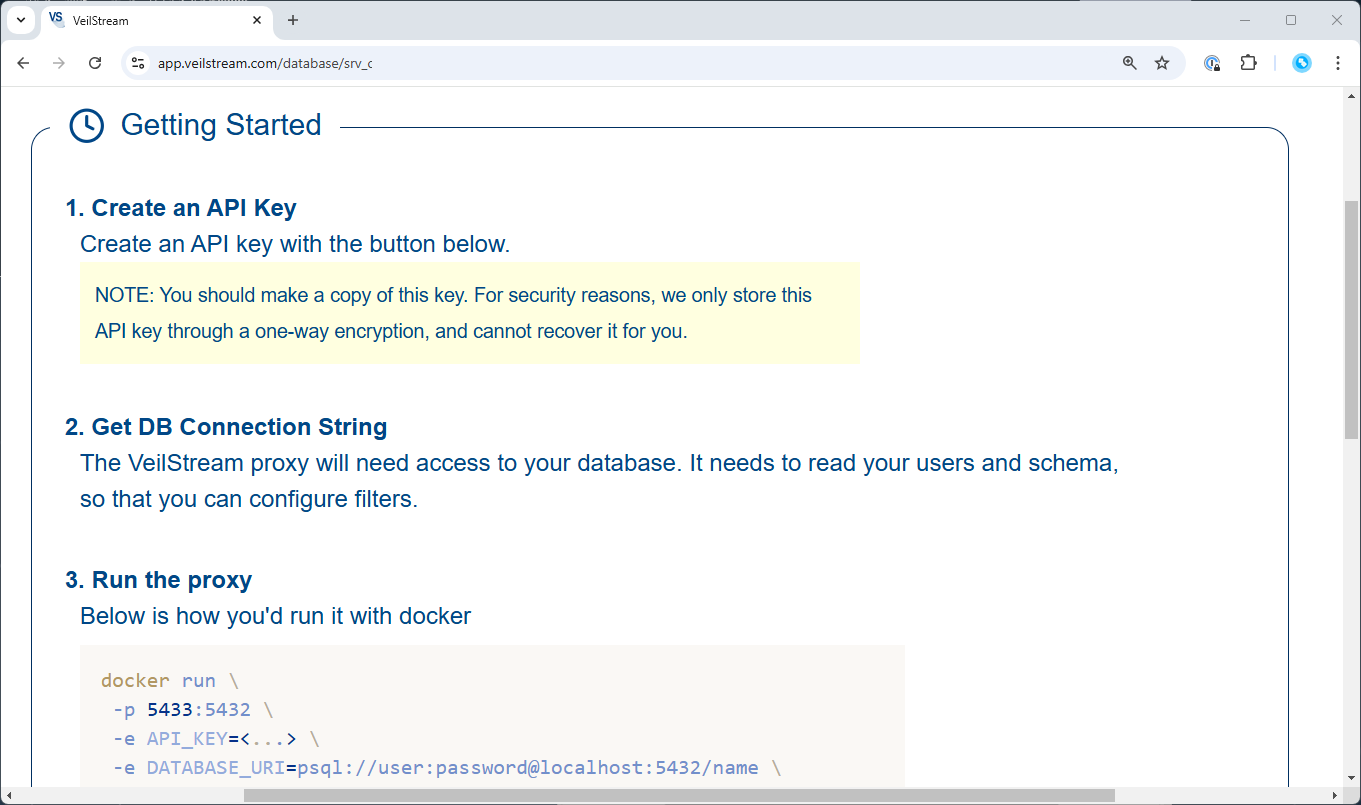
Step 2: Create Filters
Use a simple UI or an API to set up dynamic row and column filters. Hide or anonymize data based on rules. Determine how schema changes will be handled.
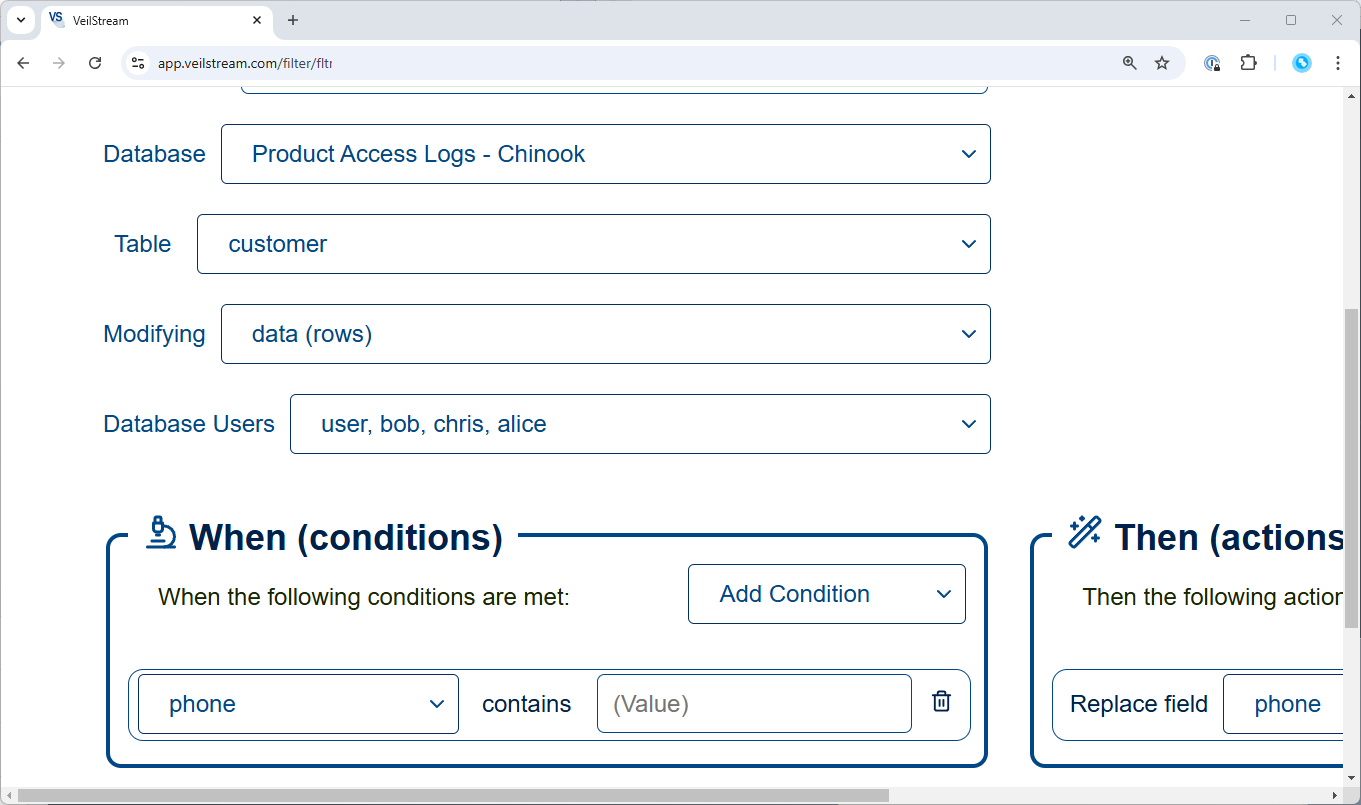
Step 3: Developers Connect to the VeilStream Proxy Server Through psql and Code
Developers can now direct your database users to connect to the VeilStream Proxy Server instead of your primary database. They will receive filtered data and you can easily adjust filters at any point in time using the simple GUI.