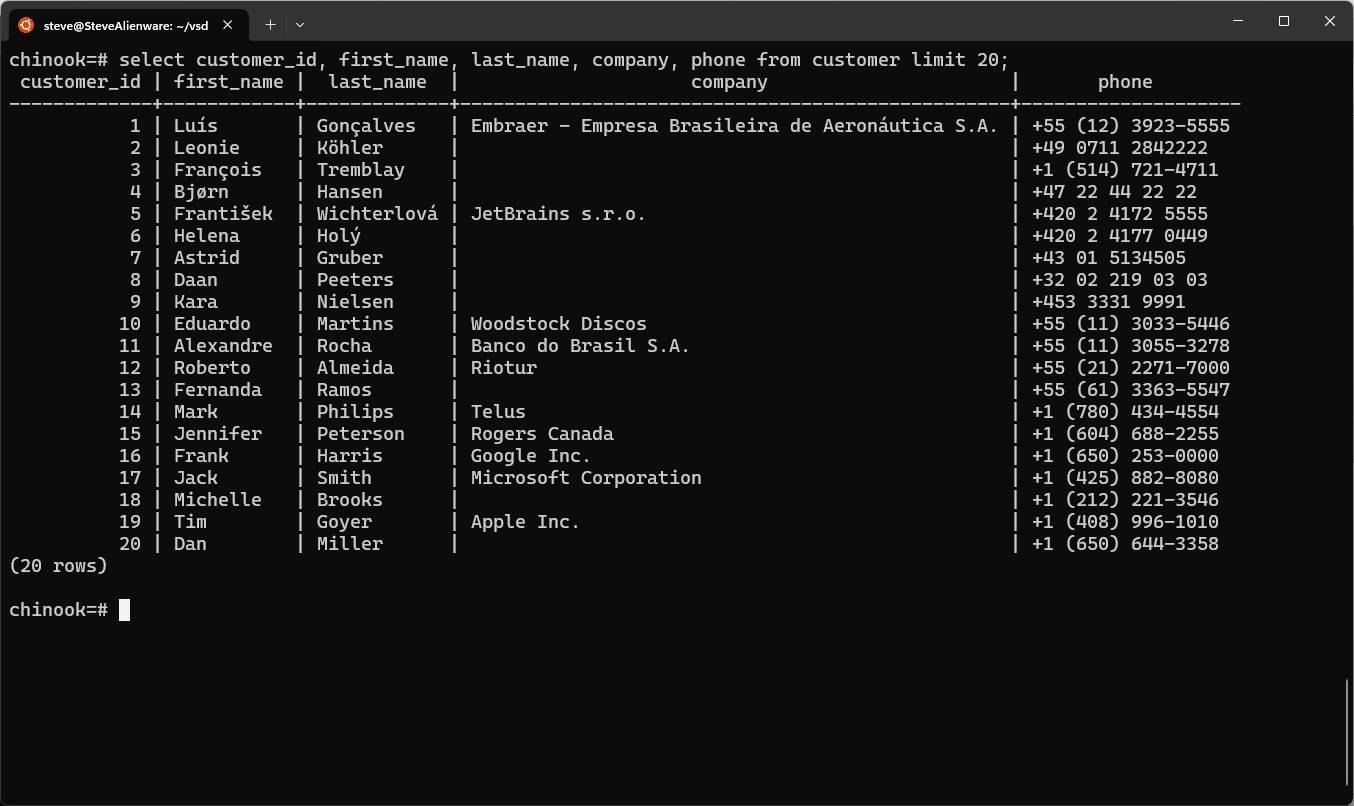The Easiest Way for Engineering Leaders to Mitigate Data Access Risks During Testing and Development
Safely and efficiently manage fine-grained access and data anonymization for PostgreSQL databases so that your development team can perform testing and development against the production database with no risk of sensitive data leaving your production environment. VeilStream is a PostgreSQL proxy server that sits between your production database and your development team to filter data.

Deploy VeilStream in Minutes to Solve DevOps Challenges
Database Snapshots for Development on Laptops
At one point or another, every engineering leader has received that dreaded phone call from someone on their team. "My laptop was stolen." With VeilStream, snapshots of the database for local development have all sensitive data removed.
Distributed Development Teams
Development teams today are often spread across multiple countries but sensitive client data must remain in a single country. With VeilStream, developers in other countries can run queries against the production database but all sensitive data is removed before it leaves your production infrastructure.
Agents
Modern development teams are starting to experiment with agents for everything from code development to diagnosing performance problems. Just like humans, agents need access to data but it is critical that their access is carefully controlled and managed. VeilStream makes it easy to anonymize sensitive data so that there isn't any unintended leaks through AI agents which may train on data they are exposed to.
Resistant to Database Changes
Are you currently relying on a web of scripts and row level security rules that no one fully understands? Will your current system work if new columns with sensitive data are added to the database? VeilStream has a simple visual interface for configuring filters and rules to prevent new columns from being inadvertently exposed.
Step 1: Deploy the VeilStream Proxy Server
Use Docker to easily deploy the VeilStream Proxy Server on your infrastructure alongside your PostgreSQL database. For read-only users, the proxy server looks and behaves like any other PostgreSQL server.
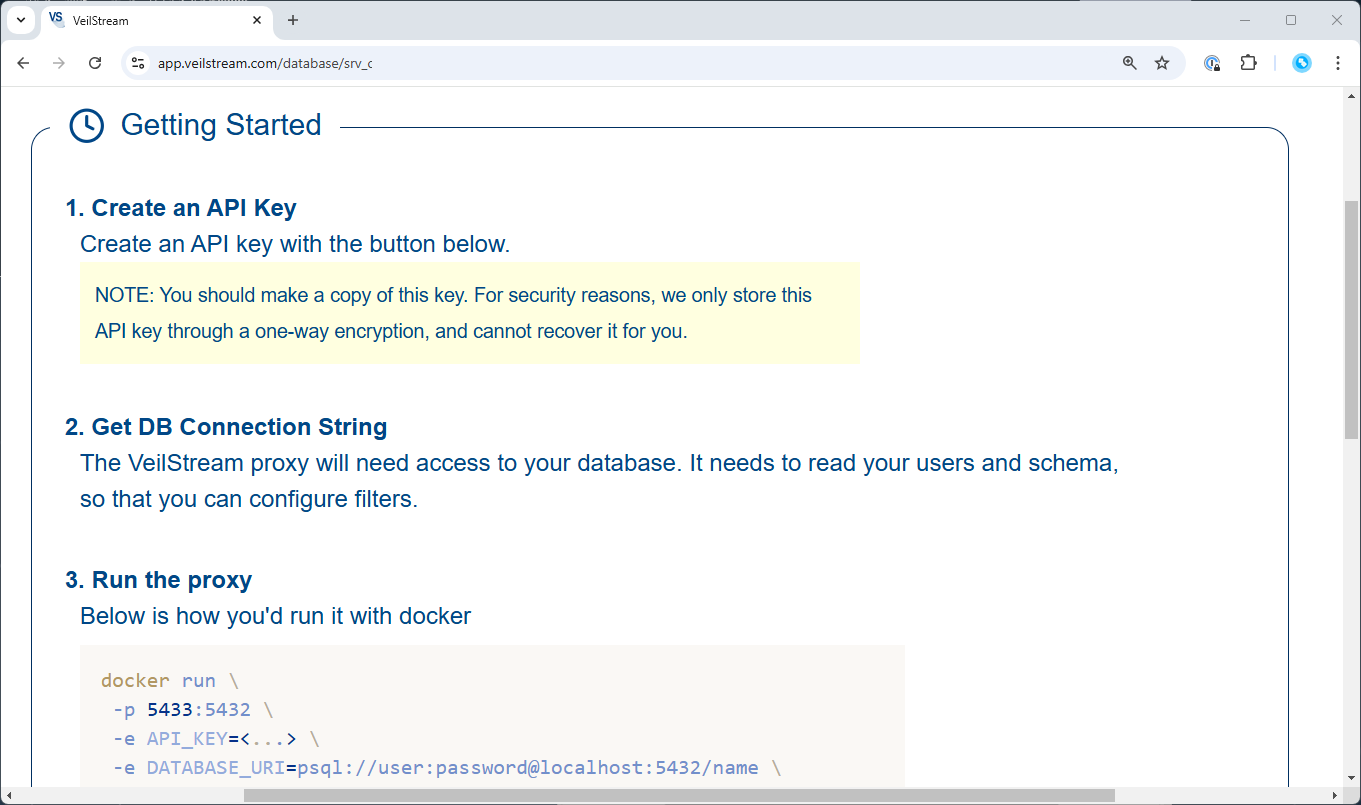
Step 2: Create Filters
Use a simple UI or an API to set up dynamic row and column filters. Hide or anonymize data based on rules. Determine how schema changes will be handled.
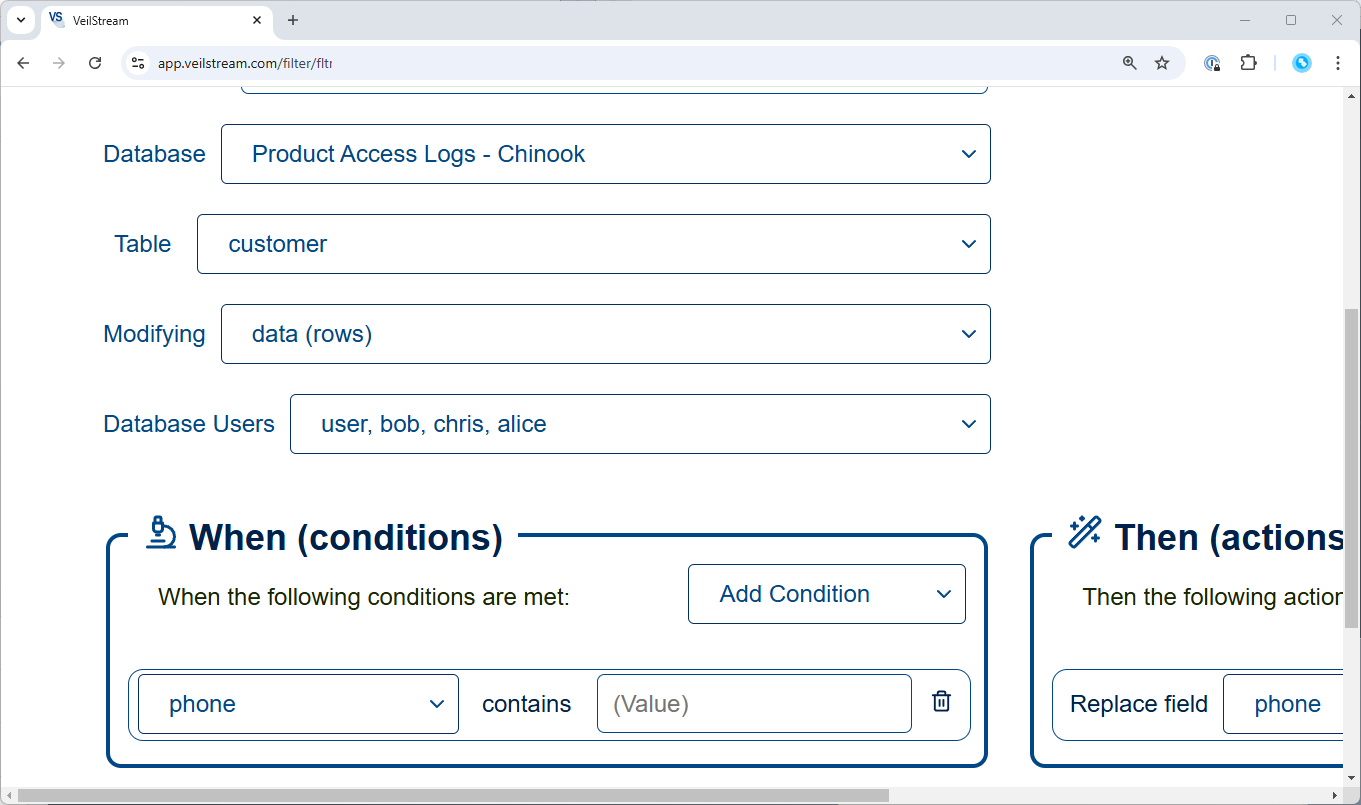
Step 3: Developers Connect to the VeilStream Proxy Server Through psql and Code
Developers can now direct your database users to connect to the VeilStream Proxy Server instead of your primary database. They will receive filtered data and you can easily adjust filters at any point in time using the simple GUI.